Troubleshooting Guide: How to Fix the 'The Property Value Cannot Be Found on This Object' Error During Sitecore Installation
Today, while trying to install Sitecore 10.1 XP0 using the Sitecore Installation Framework (SIF) scripts, I encountered an error. This particular error message appears when the installation script is unable to locate a specific property value. In my case, the error message was as follows:
"Invoke-ManageWebsiteTask: The property 'Value' cannot be found on this object. Verify that the property exists. At C:\Program Files\WindowsPowerShell\Modules\SitecoreInstallFramework\2.3.0\Public\Install-SitecoreConfiguration.ps1:641 char:25 & $entry.Task.Command @paramSet | Out-Default"
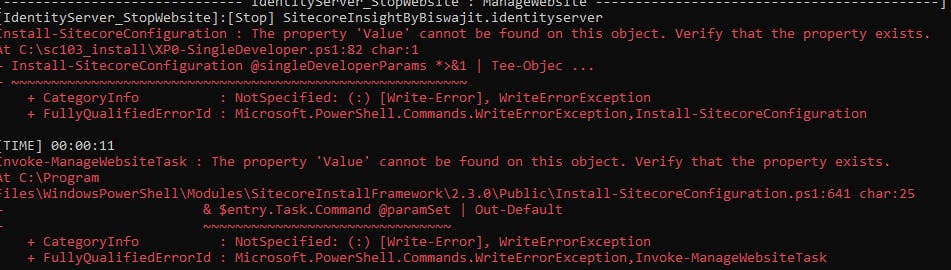
To resolve this issue, I tried restarting the application pool and the site of IIS, which seemed to work for me. It's important to note that this error can occur due to various reasons, such as incorrect configuration settings or missing files.
If you encounter this error message during your Sitecore installation process, it's essential to troubleshoot the issue thoroughly. Check the installation requirements, configuration settings, and installation files to ensure that everything is as it should be. You can also refer to the Sitecore installation logs for additional information about the error and its root cause.
If you're still unable to resolve the issue, consider seeking help from the Sitecore community, such as posting your question on the Sitecore Stack Exchange or contacting Sitecore Support.
Remember to document your troubleshooting process and share your solution with others who may encounter similar issues. Good luck!